Améliorer munin en exploitant les capteurs de votres serveur (température, ventilateurs …)
Vous avez installé munin et vous souhaitez avoir des graph et des stats pour d’autres choses ?
Exemple de surveillance de température de disque avec munin :
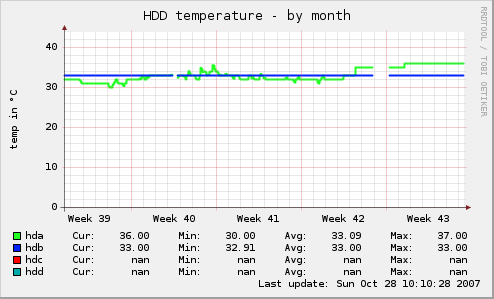
Pour commencer installez les applications nécessaires :
aptitude install lm-sensors
Utilisez la commande :
sensors-detect
Repondre yes à tout 🙂
Chargez les modules :
/etc/init.d/module-init-tools start
Puis intégrez ça dans munin :
Listez les capteurs dispos :
sudo /usr/share/munin/plugins/sensors_ suggest
Placez vous dans le bon répertoire :
cd /etc/munin/plugins
Puis en fonction de ça , créez les liens symboliques :
ln -s /usr/share/munin/plugins/sensors_ sensors_fan
ln -s /usr/share/munin/plugins/sensors_ sensors_volt
ln -s /usr/share/munin/plugins/sensors_ sensors_temp
Attendre un peu et vous verrez apparaître les graphiques pour ces capteurs !
8 Commentaires
Recevoir les commentaires par email
cool, merci =)
[…] http://www.billyboylindien.com/blog/dedibox/plugin-munin-disque-dur/ […]
Euh j’ai un petit problème :
lina:/dev# sensors-detect
# sensors-detect revision 4171 (2006-09-24 03:37:01 -0700)
This program will help you determine which kernel modules you need
to load to use lm_sensors most effectively. It is generally safe
and recommended to accept the default answers to all questions,
unless you know what you’re doing.
We can start with probing for (PCI) I2C or SMBus adapters.
Do you want to probe now? (YES/no): YES
Probing for PCI bus adapters…
Use driver `i2c-i801′ for device 0000:00:1f.3: Intel ICH7
We will now try to load each adapter module in turn.
Load `i2c-i801′ (say NO if built into your kernel)? (YES/no): yES
FATAL: Could not load /lib/modules/2.6.24.5-grsec-xxxx-grs-ipv4-32/modules.dep: No such file or directory
Loading failed… skipping.
If you have undetectable or unsupported adapters, you can have them
scanned by manually loading the modules before running this script.
To continue, we need module `i2c-dev’ to be loaded.
Do you want to load `i2c-dev’ now? (YES/no): YES
FATAL: Could not load /lib/modules/2.6.24.5-grsec-xxxx-grs-ipv4-32/modules.dep: No such file or directory
Loading failed, expect problems later on.
We are now going to do the I2C/SMBus adapter probings. Some chips may
be double detected; we choose the one with the highest confidence
value in that case.
If you found that the adapter hung after probing a certain address,
you can specify that address to remain unprobed.
Some chips are also accessible through the ISA I/O ports. We have to
write to arbitrary I/O ports to probe them. This is usually safe though.
Yes, you do have ISA I/O ports even if you do not have any ISA slots!
Do you want to scan the ISA I/O ports? (YES/no): YES
/dev/port: Op�ration non permise
NIVEAU DROITS :
lina:/dev# ls -l p*
crw-r—– 1 root kmem 1, 4 2008-06-11 15:32 port
:/
MErci d’avance
En root ?
Bonjour et merci pour cet article,
J’ai aussi un problème d’opération non permise à l’installation :
root@ks360268:/# sensors-detect# sensors-detect revision 5016 (2007-11-11 22:20:16 +0100)
This program will help you determine which kernel modules you need
to load to use lm_sensors most effectively. It is generally safe
and recommended to accept the default answers to all questions,
unless you know what you're doing.
We can start with probing for (PCI) I2C or SMBus adapters.
Do you want to probe now? (YES/no): y
Probing for PCI bus adapters...
Sorry, no known PCI bus adapters found.
We will now try to load each adapter module in turn.
If you have undetectable or unsupported adapters, you can have them
scanned by manually loading the modules before running this script.
To continue, we need module `i2c-dev' to be loaded.
Do you want to load `i2c-dev' now? (YES/no): y
FATAL: Could not load /lib/modules/2.6.24.5-grsec-xxxx-grs-ipv4-32/modules.dep: No such file or directory
Loading failed, expect problems later on.
We are now going to do the I2C/SMBus adapter probings. Some chips may
be double detected; we choose the one with the highest confidence
value in that case.
If you found that the adapter hung after probing a certain address,
you can specify that address to remain unprobed.
Some chips are also accessible through the ISA I/O ports. We have to
write to arbitrary I/O ports to probe them. This is usually safe though.
Yes, you do have ISA I/O ports even if you do not have any ISA slots!
Do you want to scan the ISA I/O ports? (YES/no): y
/dev/port: Opération non permise
Je suis sous Ubuntu Server 8.04 sur une machine Kimsufi de OVH. Si quelqu’un a une idée, ce serait super ! 😉
A bientôt.
J’ai le meme probleme avec OVH mais avec la release Fedora.
……
FATAL: Could not load /lib/modules/2.6.24.5-grsec-xxxx-grs-ipv4-32/modules.dep
Je commence a me demander si ce n’est pas les moutures OVH qui sont pourries.
Oui fédora, on aime … ou pas 🙂
Ron : Oui oui bien executer en root : DEBIAN 4.0 =)
Trackbacks
-
Billets Intéressants | Php-Developpeur dit :
27 janvier 08 à 11:21
URL de trackback: https://www.billyboylindien.com/dedibox/plugin-munin-disque-dur.html/trackback/[…] http://www.billyboylindien.com/blog/dedibox/plugin-munin-disque-dur/ […]